
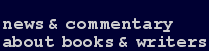
|
||
|

|
|
|
MAKE MOBY YOUR HOME PAGE It's easy to make MobyLives your home page in just a matter of seconds. From the list below, simply choose whichever browser you use, and follow the directions: AOL Microsoft Internet Explorer 5.0 Other versions of Microsoft Internet Explorer Netscape Navigator 6.X Other versions of Netscape Navigator AOL 1. Go to the "Members" pull-down menu, choose "Preferences", then click on the "WWW" icon. 2. In the "Home Page" area at the bottom of the box, type "http://www.mobylives.com" in the text window. 3. Click "OK" in the lower right-hand corner. The next time you open this browser, MobyLives will automatically load as your home page. Microsoft Internet Explorer 5.0 1. From the "Edit" pull-down menu on the top of your screen, select "Preferences". 2. On the left of the "Preferences" pop-up, open "Web Browser" and select "Browser Display". Then, in the "Home Page" area, type "http://www.mobylives.com" in the text window labeled "Address". Make sure that, beneath it, there's a check in the box labeled "Automatically go to this Home Page when opening a new window". 3. Click "OK" in the lower right-hand corner. The next time you open this browser, MobyLives will automatically load as your home page. Other versions of Microsoft Internet Explorer 1. Go directly to the MobyLives Home Page (http://www.mobylives.com) and, under the "View" (or, in some versions, "Tools") pull-down menu at the top of your screen, select "Options." 2. Choose the "Start Page" tab (in some versions this is labeled as "Navigator"), then click on "Use Current". 3. Click "OK" in the lower right-hand corner. The next time you open this browser, MobyLives will automatically load as your home page. Netscape Navigator 6.X 1. From the "Edit" pull-down menu on the top of your screen, select "Preferences." 2. In the center of the "Preferences" pop-up is a box labeled "Home Page." (If not, make sure that the word "Navigator" is highlighted in the "Category" window on the left-hand side of the pop-up.) In the window labeled "Location," type in "http://www.mobylives.com". 3. Click "OK" in the lower right-hand corner. The next time you open this browser, MobyLives will automatically load as your home page. Other versions of Netscape Navigator 1. From the "Options" pull-down menu on the top of your screen, select "General Preferences," then choose the "Appearances" tab. 2. Next to the words "Browser Starts With", choose the option button for "Home Page Location", then type in "http://www.mobylives.com" in the text window. 3. Click "OK" in the lower right-hand corner. The next time you open this browser, MobyLives will automatically load as your home page. | |
|
Home Write to Moby Letters policy: All letters must be signed. Also, please say where you’re writing from — either an affiliation or hometown. All material not otherwise attributed ©2001 Dennis Loy Johnson. |